In order to submit Match Reports you need to have a login.
Its easy to create a login on the website. Here’s how:
-
- Goto /registration-form.html

- Fill in
- Your Name
- Your Choice of Login Name
- Your Password (and confirm the password)
- Your email address (and confirm it)
- The Captcha words
The Captcha part is the bit most people hate. A couple of tips.
- One word is made up by the computer, the other is probably a mis-spelled real word
- If you cant read them click on the refresh icon to change it
Click on Register
That should take you to a screen with this message

You now need to check your email for the activation code.
It will be a link in the email like this
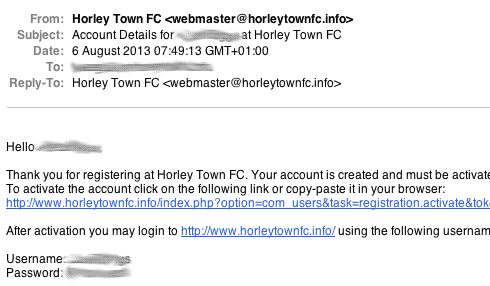
Just click the link!
At that stage you have an active account but as yet you cannot add Match Reports or the like.
I need to give you those permissions. Just email me at [email protected] and tell me who you are and which team you will be writing reports for and I will set you up with all the necessary instructiosn and permissions.

